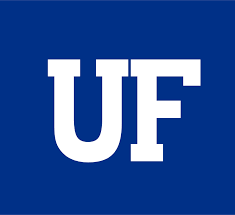“I often compare open source to science. To where science took this whole notion of developing ideas in the open and improving on other peoples’ ideas and making it into what science is today and the incredible advances that we have had. And I compare that to witchcraft and alchemy, where openness was something you didn’t do.”
Linus Torvalds- creator, and for a long time, principal developer of the Linux kernel (open source operating system)
What is R ?
R is a language and environment for statistical computing and graphics. It is a GNU project which is similar to the S language and environment which was developed at Bell Laboratories (formerly AT&T, now Lucent Technologies) by John Chambers and colleagues. R can be considered as a different implementation of S. There are some important differences, but much code written for S runs unaltered under R.
R provides a wide variety of statistical (linear and nonlinear modelling, classical statistical tests, time-series analysis, classification, clustering, …) and graphical techniques, and is highly extensible. The S language is often the vehicle of choice for research in statistical methodology, and R provides an Open Source route to participation in that activity.
One of R’s strengths is the ease with which well-designed publication-quality plots can be produced, including mathematical symbols and formulae where needed. Great care has been taken over the defaults for the minor design choices in graphics, but the user retains full control.
R is available as Free Software under the terms of the Free Software Foundation’s GNU General Public License in source code form. It compiles and runs on a wide variety of UNIX platforms and similar systems (including FreeBSD and Linux), Windows and MacOS.
Documentation
Please, use this link to get some R official manuals. Free courses can be accessed through the Coursera website or even on YouTube. One important tip, the R community is active on the internet and you can find forums and discussions on various topics. Probably one of your trouble has already been fixed for someone else. Take a test and try to google your questions.
Introduction to R (by Marcio Resende)
Files for the hands-on R tutorial can be accessed in this link
As a calculator
# Sum
7 + 3 #I can comment or annotate my scripts by writing after the # sign
# Divide
9 / 3
# Square Root
9 ^ (1/2)
9 ^ 1 /2 ## what happens?
sqrt(9) ## build in function in R
# Logaritm
log(10) #natural logarith default
log(10,base = 10)
log10(10)
log(10,base = 2)
# exponentials
exp(1)
exp(2)
# arithmetic calculation #
ceiling (67 / 3) # the most closest integer larger than the result
floor(67 / 3) # the most closest integer smaller than the result
#########NEED HELP ##########
?sqrt
?log
#############################
Creating objects
## Naming Variables ##
dice = c(1,2,3,4,5,6)
dice = c(1,2,3,4,5,6) =
b = c(1, 3, 5, 7) # assign a vector to the object
b
c = list(x = c(4, 2, 6), y = c(3, 6, 1)) # assign a list to the object
c
e = matrix(seq(from = 2, to = 17, by = 1), 4, 4) # assign a matrix to the object
e
z = rnorm(n = 16, mean = 2, sd = 3) # assign a vector, which can be used in the following lines
f = data.frame(x = seq(1:16), y = rep(1,16), z) # assign a data.frame to the object
f
# R is case sensitive #
MEAN(z)
mean(z)
## Function within a function
log (x = sqrt(9))
log(3)
## basic stats
numbers = c(10.5,2.0,8.7,6,4.5,7)
mean(numbers)
sum(numbers)
cumsum(numbers)
sd(numbers)
# Matrices
?matrix
my.matr = matrix(data = numbers,nrow = 2, ncol = 2)
dim(my.matr) # show the dimension of the matrix
str(my.matr)
matrix(c(1:10), nrow = 5) # the functions rank the elements after column in default
matrix(c(1:10), nrow = 5, byrow = TRUE) # argument byrow changes the ranking sequence by row
# matrix operation
my.matrix = matrix(rnorm(n = 16, mean = 10, sd = 4), nrow = 4); my.matrix
t(my.matrix) # transpose matrix
solve(my.matrix) # inverse a square matrix
matrix.data = matrix(1:16, nrow = 4); matrix.data
matrix.data * matrix.data # element-wise multiplication
matrix.data %*% matrix.data # Matrix multiplication
diag(1:16, nrow = 16) # create a diagonal matrix with elements in the principal diagonal
diag(matrix.data) # what if we put a matrix in the argument?
colSums(matrix.data) # get the sum of columns
rowSums(matrix.data) # get the sum of rows
# Lists
my.list = list(my.matrix = matrix(c(1:20),ncol = 5),
my.vetor = c(1:20),
fruts = c("banana", "orange","grapes"))
my.list$my.matrix
my.list$my.vetor
my.list$fruts
# data.frame
df = data.frame(a = rpois(100, 20), b = 1:100, c = rnorm(100, 20, 5), d = rep(1:2, 50))
df
head(df) # just show the first 6 rows
tail(df)
# generate a vector from normal distribution
n_dis = rnorm(n=10,m=1,sd=0.3)
hist(n_dis)
plot(density(n_dis))
n_dis = rnorm(n = 10, m = 1, sd = 0.3)
plot(density(n_dis))
n_dis = rnorm(n = 100, m = 1, sd = 0.3)
plot(density(n_dis))
n_dis = rnorm(n= 1000, m = 1, sd = 0.3)
plot(density(n_dis))
n_dis = rnorm(n = 10000, m = 1, sd = 0.3)
plot(density(n_dis))
n_dis = rnorm(n = 100000, m = 1, sd = 0.3)
plot(density(n_dis))
Characters
# character combination
colors = c("red", "blue", "purple", "yellow")
colors
more.colors = c("pink", "black")
collect.colors = c(colors, more.colors) # characters and characters put together are still character
collect.colors
mix.up = c(colors, c(1, 2)) # the numeric elements are coerced to be characters
mix.up
# string manipulation
grep("cat", c("xcat", "fat cat", "slim cat", "carpet", "cat")) # check the match for "cat" in the vector
grep("Cat", c("xcat", "fat cat", "slim cat", "carpet", "cat")) # case sensitive
collection = c("xcat", "fat cat", "slim cat", "carpet", "cat"); collection
position = grep("cat", c("xcat", "fat cat", "slim cat", "carpet", "cat")); position
collection[position]
nchar(collection) # length of a string (space is a string character as well)
substr(collection, start = 1, stop = 4) # get the letters start from position 1 to 4
paste(collection, "is funny", sep = "") # directly paste elements together
paste(collection, "is funny", sep = " ")# connect with a space
temp = paste(collection, "is", collection, sep = " "); temp # can put multiple elements together
length(temp) # see how many elements in the vector
temp2 = paste(collection, "is", collection, collapse = " "); temp2
length(temp2) # the whole vector collapse into one element
nchar(temp2) # check the length of the string character
i = 10
test = sprintf("the the cubic square of %d is %d", i, i ^ 3) # print into a string
test
strsplit("2-29-2015", split = "-") # split the strings by the later "-" string
test2 = paste(seq(from = 1, to = 12, by = 1), seq(from = 1, to = 30, by = 1), seq(from = 2015, to = 2044, by = 1), sep = "-")
test2
split.test2 = strsplit(test2, split = "-"); split.test2 # what will happen if we run this line
length(split.test2[[1]]) # within each sublist, there are three strings
regexpr("at", "density of fat in a rat")# find the first matching pattern position
gregexpr("at", "density of fat in a rat")# find all instances of the pattern
Opening and saving files
# opening and saving a file
getwd()
setwd("/Users/marcio/OneDrive - University of Florida/HOS 6236 - 2017/HOS 6236/Fall 2017/Week 2") ##fill with your path to archives
read.table("opening_file.txt")
read.table("opening_file.txt",header = T)
read.table("opening_file.txt",header = T,check.names = F)
read.table("opening_file.txt",header = T,check.names = F,row.names = 1)
read.table("opening_file.txt",header = T,check.names = F,row.names = 1,na.strings = -9)
read.table("opening_file.csv")
read.table("opening_file.csv",header = T,check.names = F,row.names = 1,na.strings = -9,sep = ",")
help(read.csv)
my.new.file = as.matrix(read.table("opening_file.csv",header = T,check.names = F,row.names = 1,na.strings = -9,sep = ","))
my.new.file[c(1,2,4)] = 100
which(my.new.file == 2)
my.new.file[which(my.new.file == 2)] = 100
write.table(x = my.new.file, file = "new_file.txt", row.names = T, col.names = T, quote = F)
############################
# Example 1 #
############################
SNPraw = as.matrix(read.csv("SNPdata_samplePine_Raw.csv",row.names = 1,na.string = "NA"))
dim(SNPraw)
SNPraw[1:10,1:10]
table(SNPraw[,1])
source("ConvertGenotypes.R")
SNPready = Convert_SNPdata(SNPfile = "SNPdata_samplePine_Raw.csv",missingValue = NA,keepMono = TRUE)
table(SNPready[,1])
table(SNPready[,2])
n0 = apply(SNPready ==0,2,sum,na.rm=T)
n1 = apply(SNPready ==1,2,sum,na.rm=T)
n2 = apply(SNPready ==2,2,sum,na.rm=T)
n = n0 + n1 + n2
## calculate allele frequencies
p = ((2*n0)+n1)/(2*n)
q = 1 - p
maf = pmin(p, q)
filt1.SNPready = SNPready[,-which(n==0)]
filt2.SNPready = SNPready[,-which(maf<0.05)]
filt3.SNPready = SNPready[,-which(maf<0.05 | n==0)]
############################
# Example 2 #
############################
Phenotype = as.matrix(read.csv("phenotype_example.csv",row.names = 1))
head(Phenotype)
plot(Phenotype)
plot(density(Phenotype))
hist(Phenotype,nclass=100)
summary(Phenotype)
High-level plots
# barplot
barplot(VADeaths, beside = TRUE, legend = TRUE, ylim = c(0,90),
ylab = "Deaths per 1000", main = "Death Rates in Virginia")
# Pie Chart
groupsize = c(15, 35, 32, 6, 6, 6)
labels = c("A", "B", "C", "D", "E", "F")
pie(groupsize, labels, main = "Pie chart for Field Plot Technique") # you can define the colors by coding
# Histograms
x = rnorm(n = 10000, mean = 30, sd = 5)
hist(x)
hist(x, breaks = 20)
hist(x, breaks = "Scott")
hist(x, breaks = "Freedman-Diaconis") # different number of bins
# Box plots
head(iris)
boxplot(Sepal.Length ~ Species, data = iris, ylab = "Sepal length", main = "Iris measurements", boxwex = 0.8)
# Scatterplot
x = rnorm(1000)
y = rpois(1000, 20)
mean(y) # confirm the mean of the data
plot(x, y, main = "Poisson vs. Normal")
plot(x, y, main = "Poisson vs. Normal", type = "l")
plot(sort(x), sort(y), type = "l")